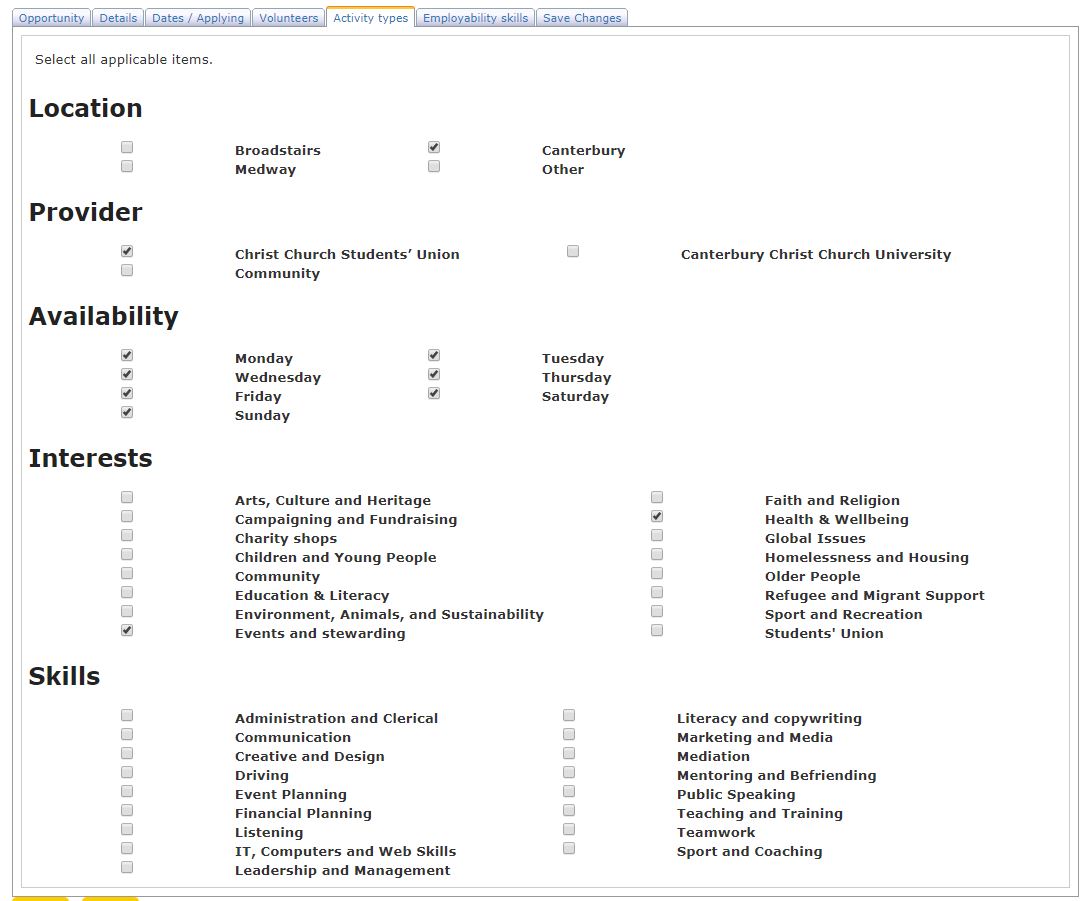FAQs
Th organisation registration area allows organisations to set up a profile on the volunteering pages, from which they can organise opportunities and volunteers and accept and decline applications for different activities.
Registering as an organisation with Christ Church Volunteering
Visit the registration page and complete all the sections. Once you have completed the application it will be sent to us to approve. You will not be able to upload opportunities before approval.
How to submit an opportunity
Once approved as a organisation you can login and add or amend volunteering opportunities.
Once all mandatory information has been completed we will receive an approval notification. Once approved it will be listed on the Browse Opportunities page.
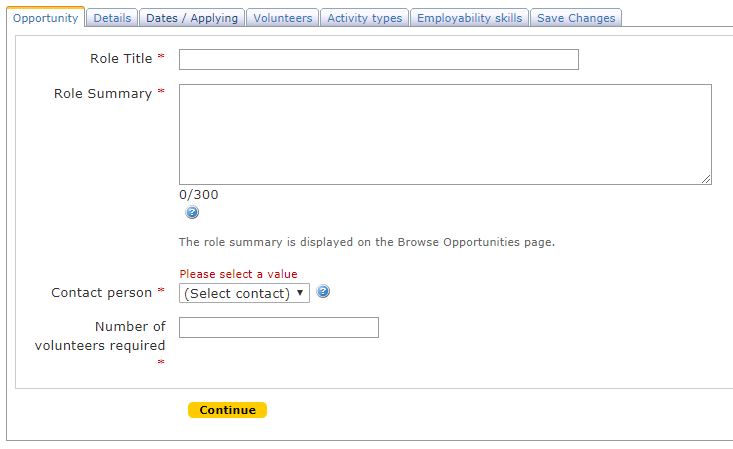
How volunteers apply for your roles
When potential volunteers visit your opportunity they can click a button to express their interest. You will be alerted by email which will contain the applicant’s details and you should then contact the applicant and decide whether they are right for the opportunity.
Once you have made a decision, don’t forget to accept/not accept the applicants, who will receive an automatic notification of your decision. This will also allow the volunteer to log their hours and skill development against your opportunity.
How will volunteers find my opportunities?
When adding opportunities you will be able to choose various options on the 'Activity types' tab. This will allow volunteers to easily search for opportunities based on their preferences. Volunteers will also recieve a weekly email listing opportunities based on their preferences.