Committee Members who have completed their GDPR training will get access to 'admin tools'.
Admin tools allow you to manage certain aspects of your society or sports club and to access them you need to login in and click on the cog in the top right corner, then click the name of your student group.
You will see something like this:
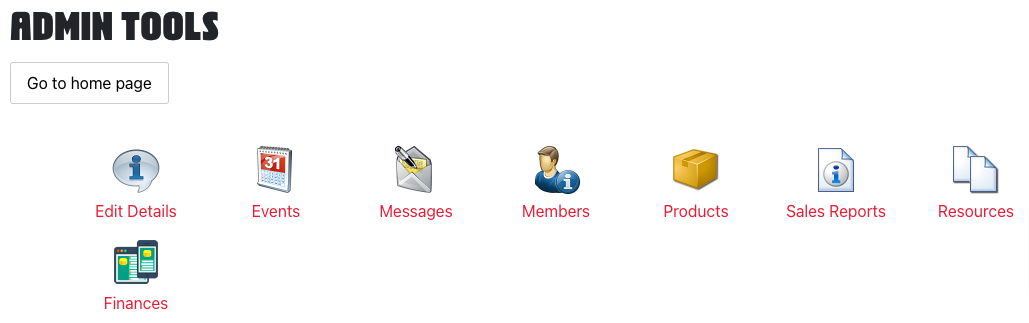
If you don't see this then you haven't been given your admin rights yet.
The Foundations
Christ Church Students' Union is a student-led membership organisation - everything we do is by, with, and for students at CCCU. How we do this is govered by our Articles of Association and Bye-Laws. Please read these before proceeding.
Edit Details
You can edit your club/society details which are displayed publicly online on the sign-up pages.
- Description
- Email Address
- Social Media Links (Facebook, X, Instagram)
This allows you to update your description and contact details. Please ensure the contact email is correct. Please ensure that your description is suitable to be viewed publicly as it is ultimately a recruitment tool for you. You can also embed videos too. Find out more.
Viewing members
As soon as someone purchases membership from the website the membership lists will automatically be updated.
Remember if a student is not on your membership list then they are not allowed to play/ train with your club or take part in Society activities. Keep an eye on your memberships list and ensure that your ‘members’ are paid up. Find out more.
Messaging your members
Visit This support page to find out how to use the messaging system which allows you to email individual members or all members easily from the website.
Products
Enables committee members to sell products, such as clothing or trips, through the SU website.
Sales Reports
If you have arranged for kit etc to be purchased through the website you can see sales reports here.