CCSU.co.uk uses something called 'Single Sign On' which means we use the same login that you would for logging into your other university accounts.
1. Click the Login button
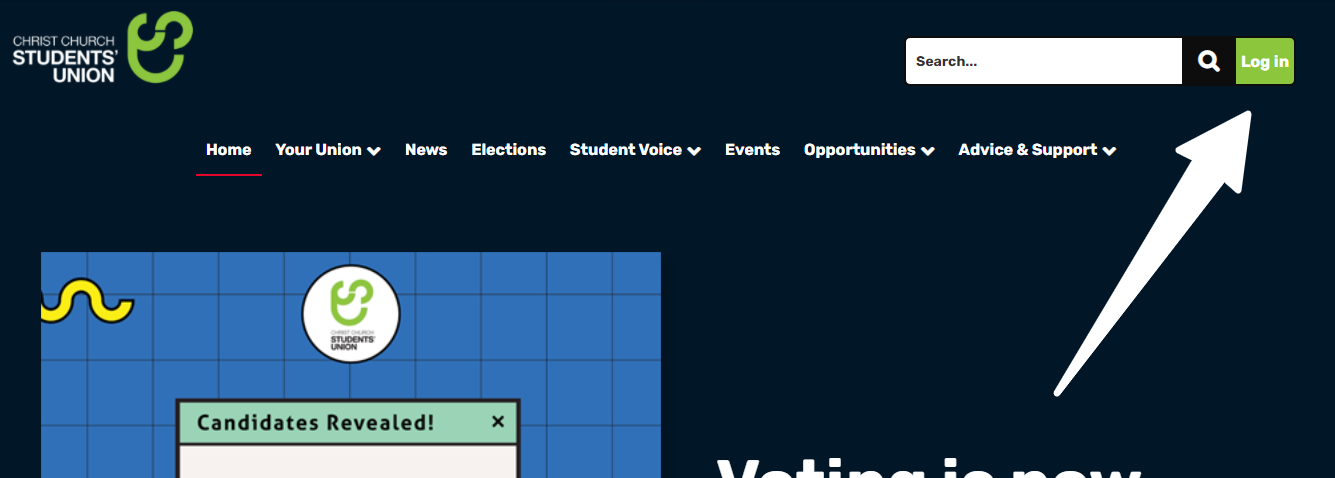
2. Click the 'Current CCCU Student/Staff Log In' link.
This link will take you though to the university's single sign on page which you will have used for other CCCU services.
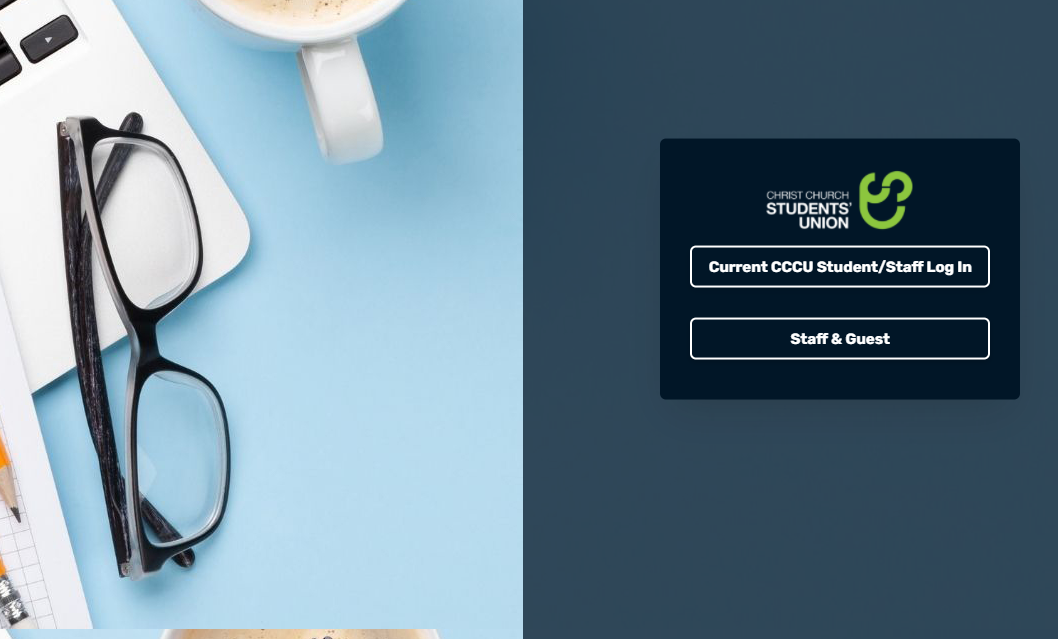
3. Use your CCCU details
You will be asked to log in using your CCCU username and password. You must sign in using your <username>@canterbury.ac.uk email (eg. ab123@canterbury.ac.uk) which is exactly the same way as signing in for university websites and email. You may need to use your authenticator app to confirm your identity.
Follow the prompts and once logged in you will be returned to the ccsu.co.uk website.
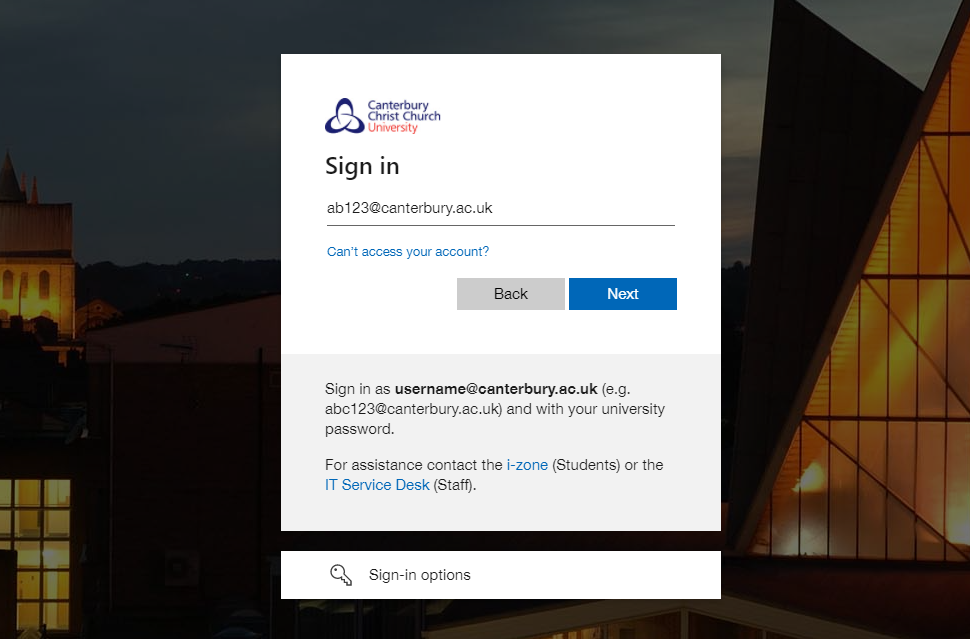
If you find you are unable to login then please contact the i-zone or IT Service desk as this will be a university issue. If however you can login but aren't able to do something you wanted on the website e.g join a society or stand for elections then please contact comms@ccsu.co.uk